

At its core, data orchestration is the automated coordination of separate data tasks into one seamless, unified workflow. Think of it as the conductor of your data symphony, ensuring each process, from collecting data from sensors and cameras to transforming and analyzing it, runs in the right sequence, at the right time, to produce a meaningful outcome. In practice, a no-code edge platform like Gravio often plays this “conductor” role across devices, apps, and environments.
Most organizations operate many data sources such as IoT sensors in a warehouse, ONVIF cameras in a retail outlet, databases with sales figures, and third-party apps for logistics. Individually, each produces value. Together, when orchestrated, they produce actionable intelligence and automated actions.
Data orchestration manages dependencies, error handling, and scheduling across both edge and cloud environments. A platform such as Gravio does this by subscribing to device events (for example, MQTT), reacting to triggers (such as ONVIF motion), and invoking downstream actions (webhooks or APIs) through visual workflows.
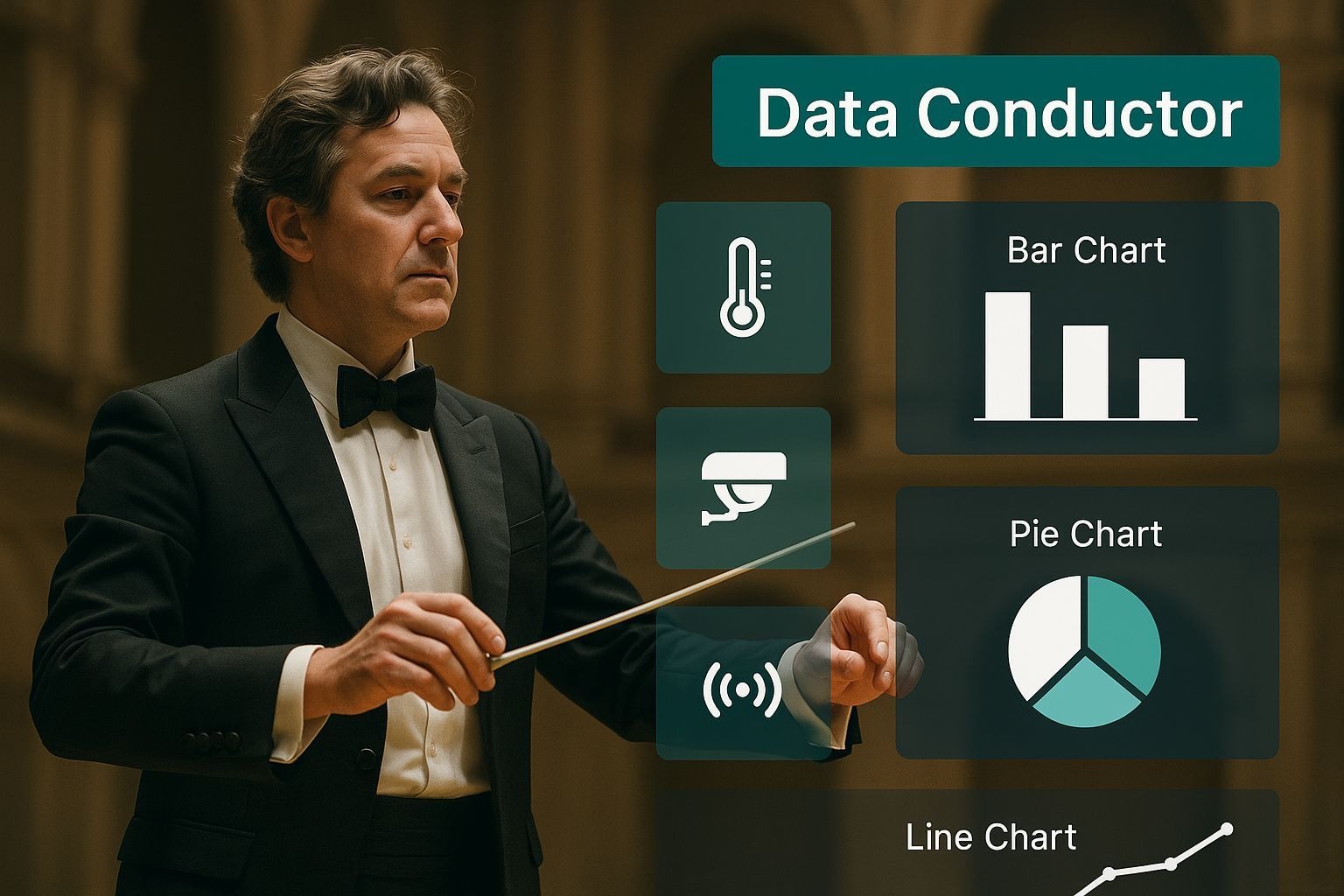
Workflow Automation refers to automating end-to-end data tasks. For example, a refrigerated truck’s sensor (reefer sensor) can trigger a sequence of actions such as recording a camera clip, notifying the driver, and logging the event in a compliance database. All of this can be created within a visual flow using a no-code platform.
Dependency Management ensures that tasks run in the correct order. For instance, a retail store system must first pull footfall data before running a sales conversion analysis, making sure that each process happens in the proper sequence.
Error Handling focuses on detecting, logging, and retrying gracefully when issues occur. If a cloud upload fails, for example, the system buffers data locally and retries automatically, while notifying an administrator if repeated failures occur.
System Integration coordinates operations across different tools and environments. An example would be merging sales data from Salesforce, inventory records from an SQL database, and video feeds from ONVIF-compliant cameras into one operational view through APIs or webhooks.
These functions reduce manual effort and fragile scripts, replacing them with governed, repeatable workflows.
Data volume is exploding, driven by IoT and AI at the edge. Managing this manually is no longer feasible. No-code orchestration changes the game: instead of writing code, teams compose flows visually using standards such as MQTT, ONVIF, Webhooks, and REST APIs. With Gravio, an operations manager can create a rule such as: If MQTT temperature exceeds a threshold, record a camera clip and send a webhook alert, all without writing code.
Modern platforms like Gravio orchestrate many flows in parallel, deciding what runs, when, and under what conditions.
Historically this required specialist developers and fragile scripts. No-code orchestration puts control in the hands of subject-matter experts through visual builders:
Example smart building workflow in Gravio: ONVIF motion triggers an AI check, followed by a Slack alert and a database log. Built visually and deployed at the edge for real-time response.

Smart Retail: Door sensor (MQTT) and POS API measure the traffic-to-sales ratio, then send a webhook to open another register when needed.
Smart Buildings: Temperature (MQTT) and occupancy (access API) data combine to control HVAC and lighting dynamically.
Manufacturing: A vibration anomaly (MQTT) triggers an ONVIF camera snapshot, runs AI inspection, and sends a maintenance ticket via API and a mobile alert.
In each example, an edge-first platform such as Gravio reduces latency and maintains operation even with limited connectivity.
Gravio aligns with these principles, providing open standards, edge-native operation, and no-code orchestration that scales.
Is it secure?
Look for TLS encryption, authenticated access such as OAuth 2.0, and strict control over who can modify workflows. Gravio provides these safeguards, including IP whitelisting and certificate-based authentication for enterprise environments.
Can I use legacy equipment?
Yes. Gateways can convert serial or industrial protocols into MQTT or REST, which Gravio can easily orchestrate.
Is data orchestration only for large deployments?
Not at all. You can start small, automate one process, and expand over time. No-code platforms make scaling simple and affordable.
Ready to orchestrate your data intelligently?
Explore how Gravio can unify your sensors, cameras, and business systems into automated, real-time workflows that deliver insight and action instantly. Learn more about Gravio here.